Table of Contents
Looking to improve your website’s search engine rankings? Whether you’re a beginner or an expert, following the Best SEO Audit Checklist is essential for identifying performance issues, fixing errors, and boosting visibility. This TOP SEO Audit Checklist covers everything from technical SEO to on-page and off-page elements, ensuring your site is fully optimized for search engines.
Step #1: Check Your Organic Traffic
It is important to know how much organic traffic you are generating through search engines since you are optimising for them.
Go to Google Analytics and do that.
Go to “Reports” > “Acquisition” > “Traffic acquisition.”
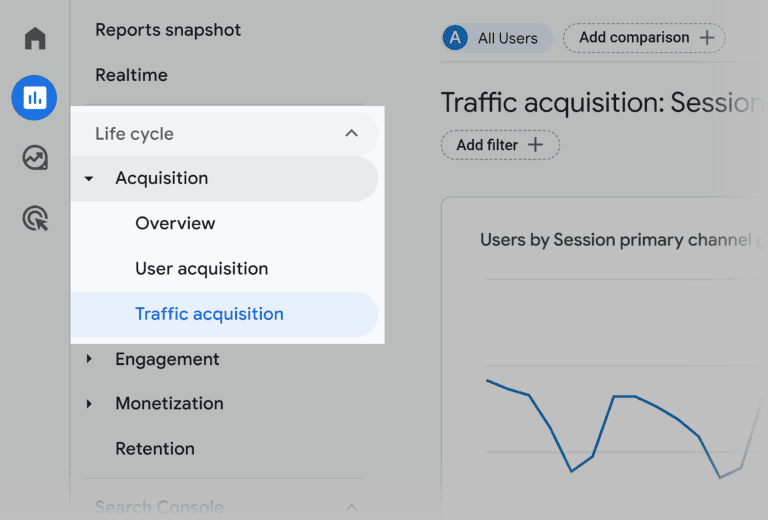
Look for “Organic Search” as the primary channel group. You can tweak the timeframe to see your organic traffic performance over a longer time period.
Determine which pages on your website receive the most Google clicks before we proceed to the next step. Use Google Search Console’s “Performance” report to accomplish this.
Prioritising your efforts during and after your SEO audit will be made easier if you know which pages perform the best and which ones require improvement.
Presently:
- Don’t panic if your organic traffic is stagnant or decreasing.
- This step’s sole objective is to set benchmarks.
- Improving the functionality of your website is the main goal of this SEO assessment.
Step #2: Run a Full Site Crawl
To get a wealth of useful information about each page of your website, the most effective method is to run a website crawl.
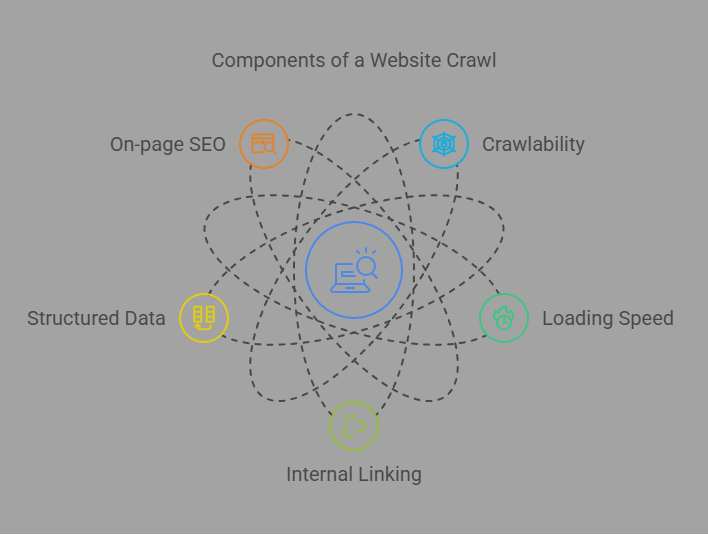
You might discover more about your website’s
- Crawlability
- Loading speed
- Internal linking
- Structured data
- On-page SEO
Some of these topics will be covered in greater detail in this guide. However, a site crawl is a rapid method of evaluating many factors at once.
How do you do it?
You can do a site crawl with the aid of a few different tools. One is
Screaming Frog
It will provide you with information about elements of your website, such as images, meta descriptions, and title tags. Additionally, it will help you find broken links, gain a thorough understanding of the architecture of your website, and much more.
Although you can run an audit of 500 URLs for free, the tool is paid.
A fantastic SEO site audit tool is part of the comprehensive SEO suite Semrush. Another option for crawling your site is Site Audit, which is a convenient name. As the name implies, it is more than just a crawler; it is a complete auditing tool.
It will check your website for over 140 problems. addressing internal linking optimisation, site performance issues, and even global SEO.
Simply enter your domain name and select “Start Audit” to begin your site crawl.
Step #3: Improve Your On-Page SEO
On-page SEO means making your website better for both Google and your visitors. Here’s how to do it:

- Use your main keywords in titles, headings, and content
- Write clear title tags and meta descriptions
- Use H1, H2, H3 properly to organize content
- Add internal links to connect pages
- Use images with proper alt text
- Keep URLs short and clean
- Make content easy to read
- Make sure your site works well on mobile
These small steps can really boost your Google rankings!
Step #4: Maximize Your Internal Links
Internal links are links that connect one page of your website to another. They help Google understand your site better and also keep visitors exploring more pages.
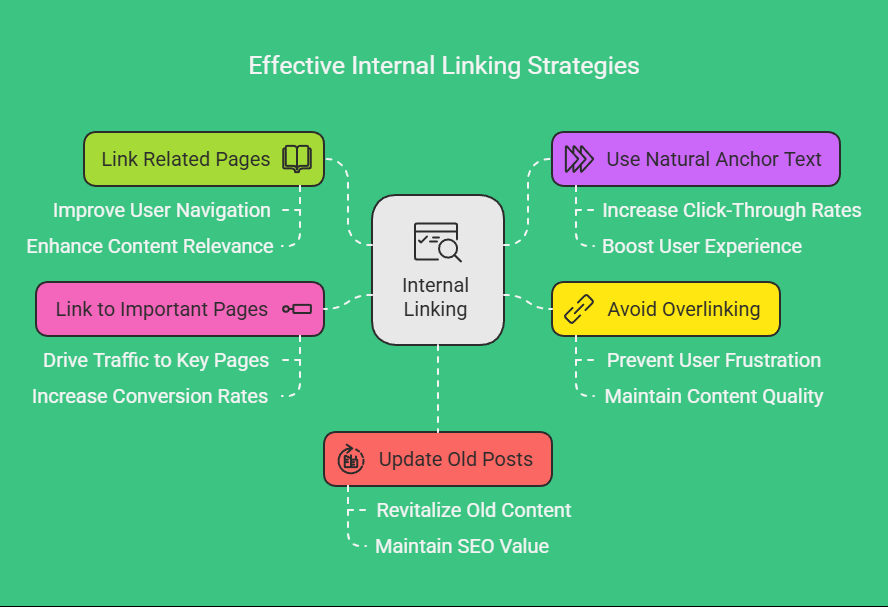
Here’s how to use them smartly:
- Link related pages and blog posts to each other
- Use natural words as anchor text (the clickable part)
- Don’t overdo it — just add links where it makes sense
- Always link to important pages you want people to visit
- Update old posts by adding new internal links when needed
Internal linking helps improve your SEO and keeps users on your website longer.
Step #5: Optimize for UX Signals
UX stands for User Experience. Google notices how people behave on your website. If users stay longer, visit more pages, and don’t bounce back quickly — it’s a good sign for SEO.
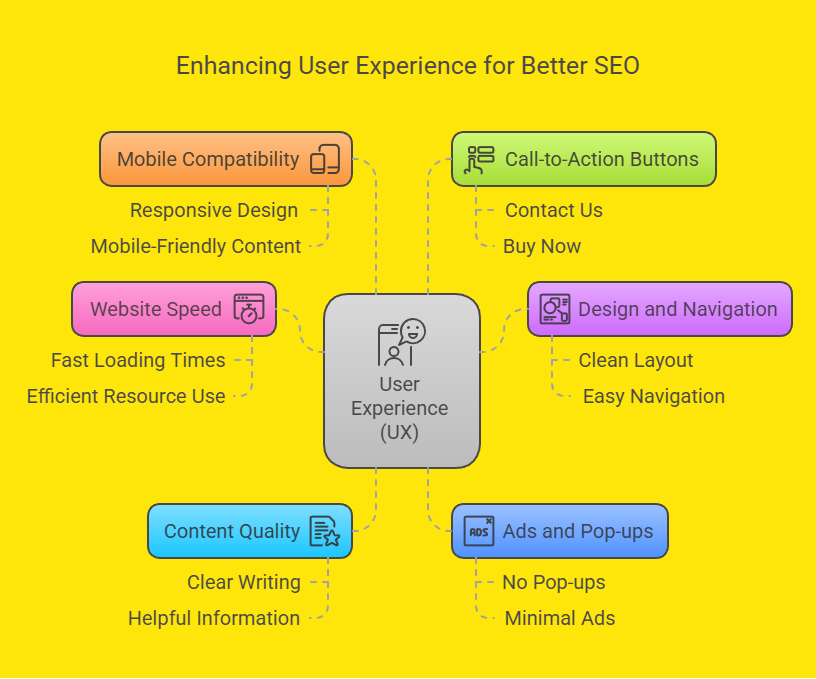
Here’s how to improve user experience (UX):
- Make your website fast — nobody likes a slow site
- Use clean design with easy navigation
- Write clear and helpful content
- Avoid pop-ups and annoying ads
- Make sure your site looks great on mobile
- Use call-to-action buttons to guide users (like “Contact Us” or “Buy Now”)
When visitors enjoy using your site, Google gives it more love too.
Step #6: Optimize for Featured Snippets
Featured snippets are the short answers that show up at the top of Google search results. Getting your content there can boost your visibility and traffic.
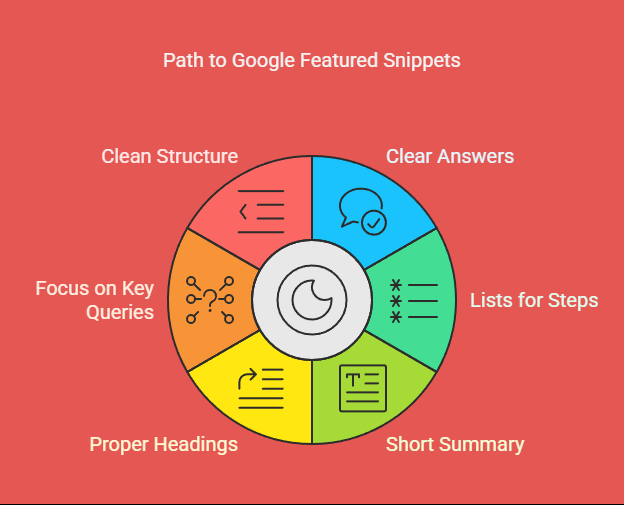
Here’s how to optimize for them:
- Answer common questions clearly and briefly
- Use bullet points or numbered lists when explaining steps
- Add a short summary or definition in 40–60 words
- Use proper headings (like H2 or H3) for questions
- Focus on “how,” “what,” “why,” and “best” type of queries
- Structure your content in a clean and easy-to-read way
If Google likes your answer, it may show it at the top — above all other results.
Step #7: Check Page Rendering
Page rendering means how your website appears when Google and users load it. Even if your content is perfect, if Google can’t properly see (or render) your page, it won’t rank well.
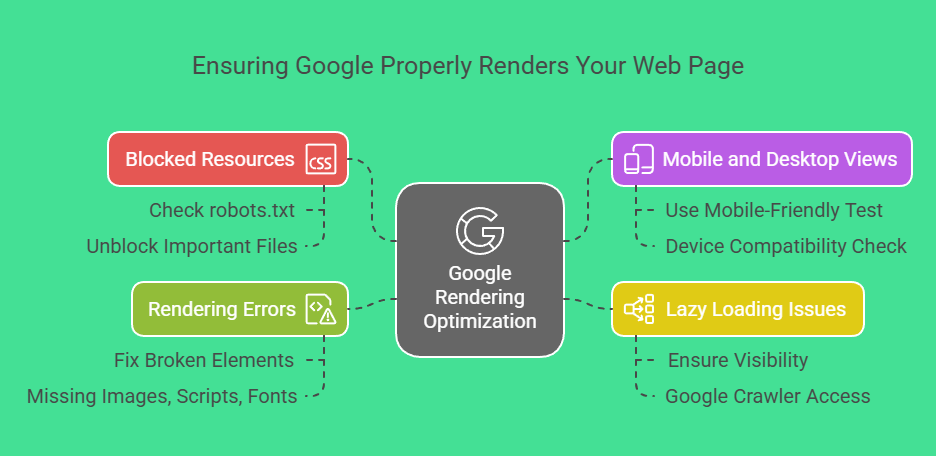
Here’s how to make sure everything is rendering correctly:
1. Use Google Search Console’s URL Inspection Tool
Enter your page URL and check how Google sees it. This tool shows if any content is missing or blocked during rendering.
2. Avoid Blocked Resources
Sometimes your CSS (design) or JavaScript (functionality) files may be blocked from Google. Make sure nothing important is hidden or restricted in your robots.txt file.
3. Test Mobile and Desktop Views
Your page might look fine on desktop but break on mobile. Use tools like Google’s Mobile-Friendly Test or simply check your site on different devices.
4. Watch for Lazy Loading Issues
If your images or content load only when users scroll, make sure they’re still visible to Google’s crawler. Otherwise, Google may miss them while indexing.
5. Fix Rendering Errors Quickly
If Google can’t fully render your page, some parts won’t be indexed. Fix broken elements like missing images, scripts, or fonts as soon as possible.
Step #8: Ensure Your Site Is Mobile-Friendly
Most people browse the internet on their phones. If your website doesn’t work well on mobile, you’ll lose both users and rankings.

Here’s how to fix that:
- Use a responsive design that adjusts to all screen sizes
- Make buttons and text easy to tap and read
- Avoid pop-ups that block the screen
- Test your site using Google’s Mobile-Friendly Test
- Check loading speed on mobile devices
A mobile-friendly site keeps visitors happy and helps your SEO.
Step #9: Check Google Is Indexing Your Site Correctly
Did you know that Google can index multiple versions of your website?
It’s true.
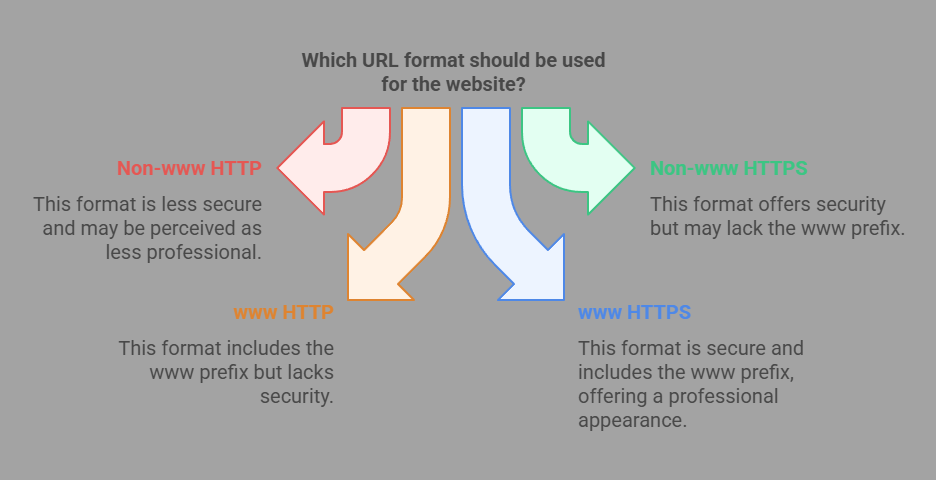
Here are four distinct versions of the same website:
These URLs may look the same to most people.
But not to Google.
Google treats each of these as completely different websites unless you set up proper redirects.
This can be a problem.
The good news? It’s simple to check and fix.
Just type each of the four versions into your web browser.
All of them should automatically redirect to a single preferred version — ideally the secure HTTPS one.
For example:
http://yoursite.com → https://yoursite.com
http://www.yoursite.com → https://yoursite.com
https://www.yoursite.com → https://yoursite.com
If any version doesn’t redirect properly, no worries.
Just set up a 301 redirect to point all versions to the one you want to use.
Step #10: Speed Up Your Site (Core Web Vitals)
Google accepted in 2010 that the speed at which your site loads affects its ranking.
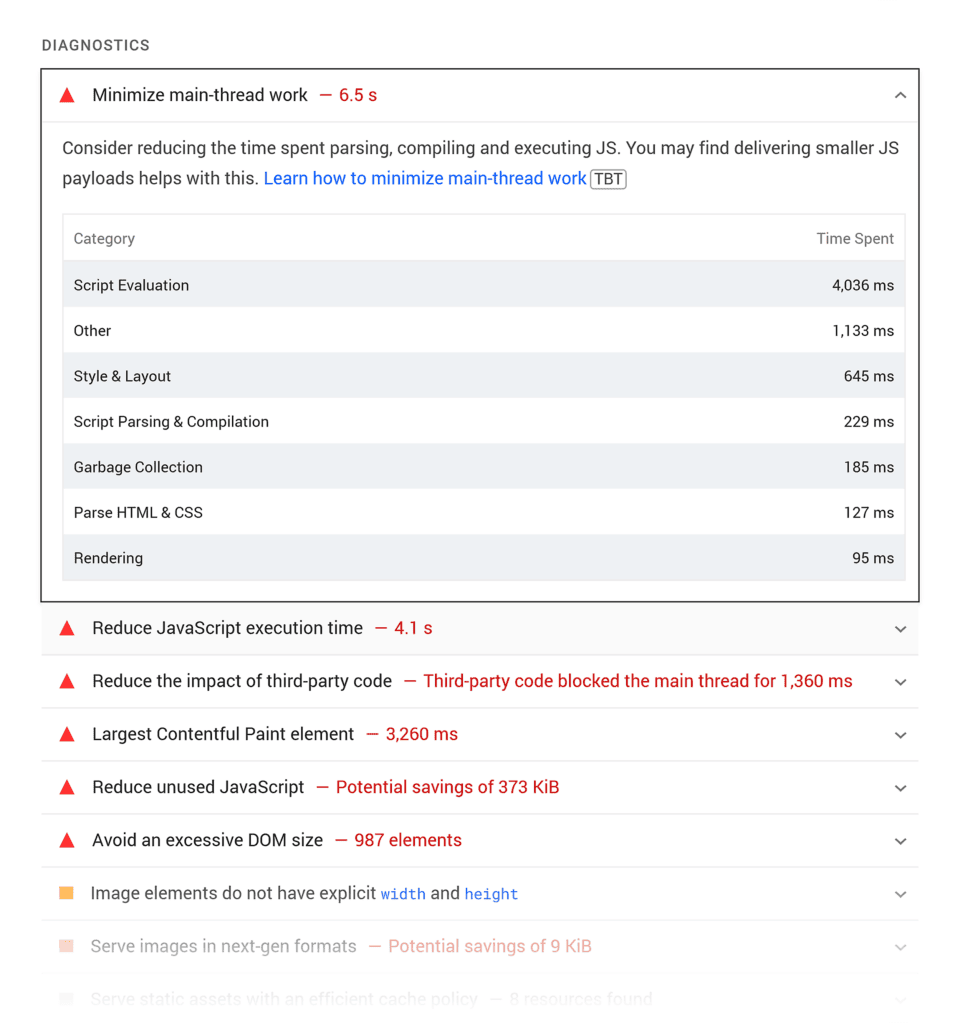
Additionally, they released a new update in 2018 that made speed even more crucial. As of right now, mobile page speed is also utilised.
Thus, this is nothing new. Additionally, you should make it a top priority on your SEO audit checklist.
However, Google is also constantly changing how they evaluate the speed of your website. similar to the 2024 launch of the INP Core Web Vital. which gauges how quickly user interactions are handled by your website.
Here’s how to get your site to load REALLY fast:
First, clean up your site’s HTML code.
You can easily find problems with your code with PageSpeed Insights.
Additionally, this test will display your Core Web Vitals performance.
These three metrics address how quickly your website loads, how responsive it is to user input, and whether any unexpected layout changes occur while the page loads.
For additional advice on how to optimise for Core Web Vitals, see our guide.
Pro Tip :- Don’t just analyze your homepage. Make sure to also test popular pages from your site, like blog posts, service pages, and category pages.
Step #11: Remove “Zombie Pages”
Type site:yourwebsite.com into Google.
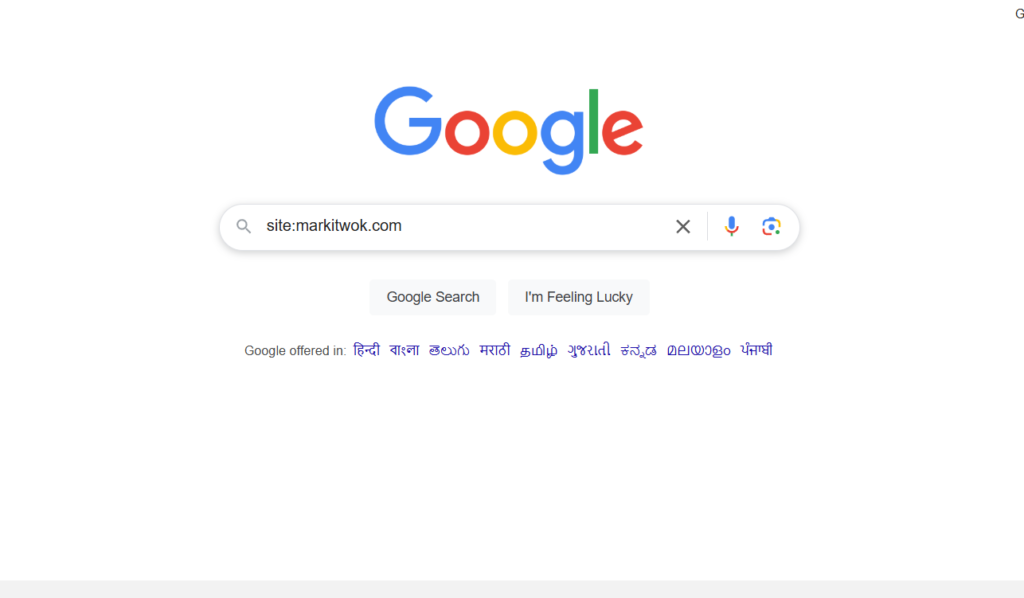
This will display the number of pages that Google has indexed. To view this number, you may need to toggle the “Tools” button.
You’re not alone if this figure is higher than you anticipated.
Actually:
Many websites have 50–75% more pages indexed than they would anticipate.
(We refer to these additional pages as “Zombie Pages.”)
These are pages that may have been useful in the past. However, they no longer do.
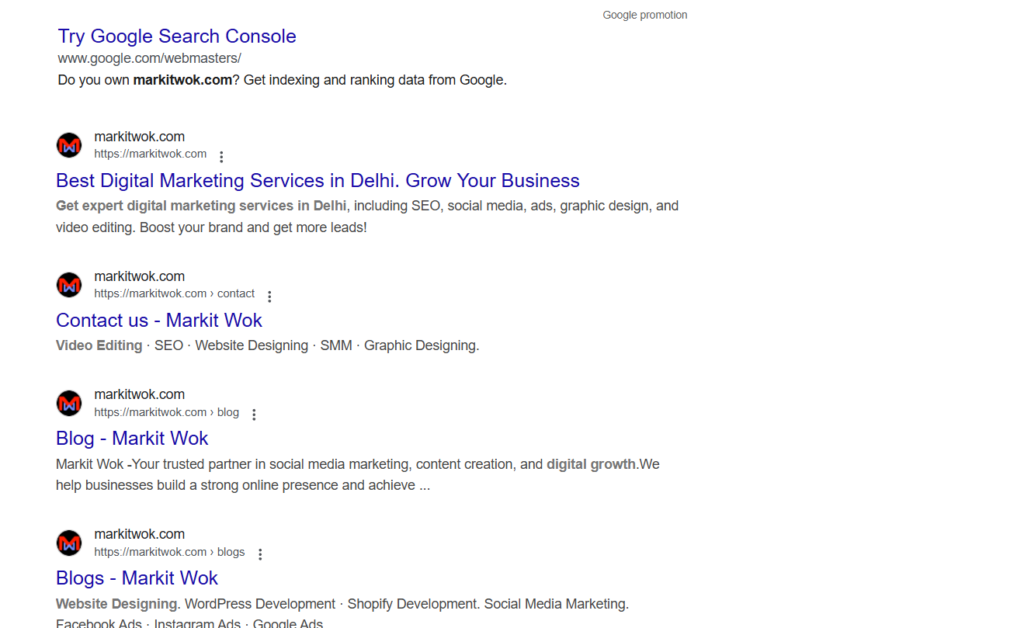
Traffic is not driven by them. Users are not assisted by them. They do, however, deplete your crawl budget.
The most popular kinds of zombie pages are as follows:
- Pages from the archive that are irrelevant
- blank tag and category pages (particularly in WordPress)
- Pages of search results
- Previous press releases
- Low content
Step #12: Find and Fix Indexing Problems
Finding websites that Google isn’t indexing comes next.
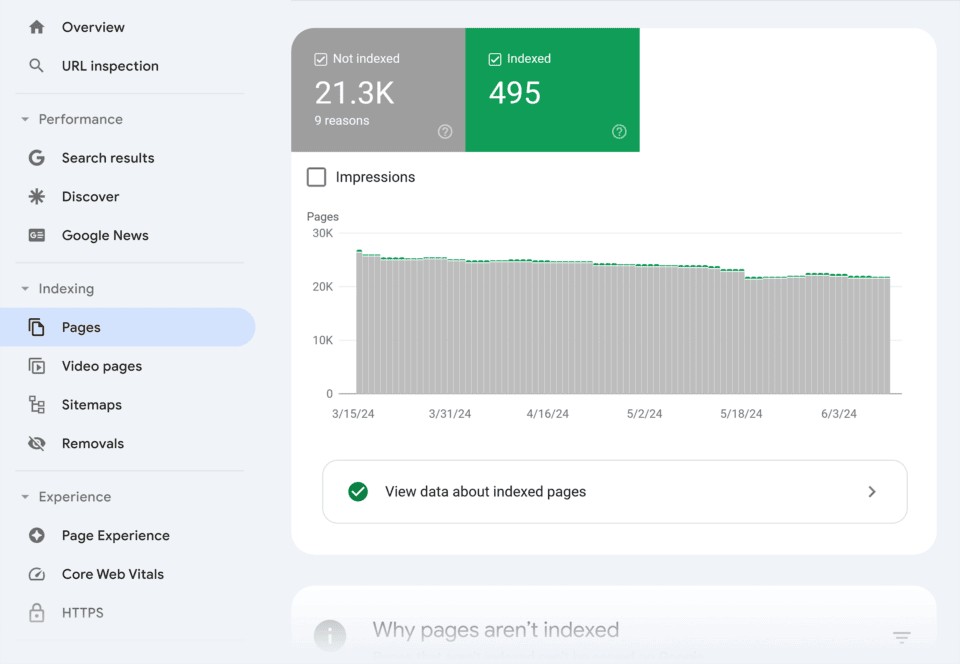
Return to Google Search Console to accomplish that. Additionally, select the “Pages” report from the “Indexing” menu.
Information regarding pages that Google hasn’t indexed is provided in this report.
A list of the pages that have that problem will appear when you click into any of these reasons.
Note: Not everything you see in this report is an issue to fix. You might want to block some pages with robots.txt. And pages that no longer exist should return a 404 error.
Step #13: Fix Broken Links
A few years back Google stated that they don’t “lose sleep” over broken links.
Fixing broken links is an important step in maintaining a healthy website. Broken links are links that lead to non-existent or unavailable pages, often showing a 404 error. These links negatively affect user experience and SEO. To fix them, you can use tools like Broken Link Checker, Ahrefs, Screaming Frog, or Google Search Console to find them.
Once identified, check whether the URL is typed incorrectly, the page has been deleted, or moved. Then, either correct the URL, replace it with an updated link, or remove it completely. If the page still exists but has a new URL, apply a 301 redirect to guide users to the new page. Regularly auditing your website for broken links ensures smoother navigation for users and helps maintain your website’s credibility and search rankings.
Step #14: Perform a Backlink Audit
- A backlink audit means checking all websites that are linking to your website.
- Backlinks from good, high-authority websites improve your SEO.
- Bad or spammy backlinks can harm your website’s ranking and reputation.
- Use tools like Ahrefs, SEMrush, or Google Search Console to find your backlinks.
- Identify and remove or disavow any low-quality or harmful links.
- You can disavow using the Google Disavow Tool if website owners don’t respond.
- Do backlink audits regularly to maintain a healthy SEO profile and better rankings.
Step #15: Analyze Your Competitors
Analyzing your competitors means studying websites in your niche that are performing better than you, especially the ones ranking higher in Google search. This helps you understand what strategies they’re using so you can improve your own. You need to check what keywords they are targeting, what kind of content they are publishing, how many and what type of backlinks they have, and how active they are on social media.
You can use tools like:
These tools help you discover:
- The type of content your competitors are posting (blogs, landing pages, etc.)
- Which keywords are bringing them traffic
- Their backlink profile – quality and quantity
- Areas where their content is weak, so you can create something better
By learning what’s working for them, you can improve your SEO strategy, create better content, find keyword gaps, and stay one step ahead. Doing competitor analysis regularly helps you grow faster and smarter.
Step #16: Find Opportunities to Create 10x Better Content
Once you’ve analyzed your competitors, it’s time to look for chances where you can create content that’s 10 times better than theirs. This means making content that’s more helpful, more detailed, better designed, and more valuable to the reader. If your competitor has written a blog with 5 tips, you can write one with 10 tips and add real-life examples, images, videos, or infographics to make it stand out.
Here’s how you can find and create 10x better content:
- Study top-ranking pages for your target keywords and look for their weak points (missing details, outdated info, lack of visuals, etc.).
- Ask yourself: Can I explain this better? Can I add more value or make it easier to understand?
- Use tools like Surfer SEO or Frase to compare your content with top competitors.
- Add original research, expert opinions, better structure, and visuals to improve the quality.
- Keep your content more engaging, easier to read, and mobile-friendly.
- Focus on giving users exactly what they are searching for — and even more!
Step #17: Audit Your Structured Data
Structured data is a special code (usually in JSON-LD format) that helps search engines understand the content on your website better. It tells Google what your page is about — like whether it’s a blog post, product, recipe, FAQ, or review. This can help your content appear as rich results (like star ratings, FAQs, images) in search, which improves visibility and click-through rate.
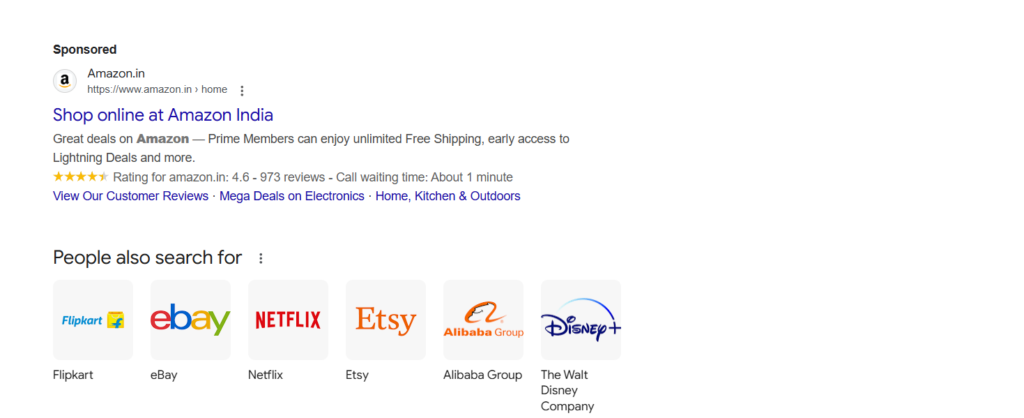
Auditing your structured data means checking if it’s added correctly and if it follows Google’s guidelines.
Here’s how to do it:
- Use Google’s Rich Results Test or Schema Markup Validator to test your structured data.
- Make sure you’re using the right schema type (Article, Product, LocalBusiness, FAQ, etc.).
- Check for errors or warnings in the structured data and fix them immediately.
- Ensure that the structured data matches the actual content on your page.
- Regularly audit your website, especially after updates or design changes.
Adding and maintaining clean structured data helps your website stand out in Google search and can boost your SEO results significantly.
Step #18: Set Up Keyword Rank Tracking
Keyword rank tracking means keeping an eye on how your website’s keywords are performing in Google search results. It helps you understand which keywords are moving up, which are dropping, and how your SEO efforts are paying off. Without tracking, you won’t know what’s working and what needs improvement.
Here’s how you can set it up:
- Use tools like Google Search Console, Ahrefs, SEMrush, Ubersuggest, or SERPWatcher to track your keyword positions.
- Start by adding your target keywords (the ones you want to rank for).
- Track your ranking daily or weekly to monitor changes.
- Keep an eye on local rankings if you’re targeting a specific city or region.
- Analyze which pages are ranking and for what keywords.
- Use the data to update or improve content, optimize meta tags, and strengthen SEO strategies.
By tracking your keyword rankings regularly, you can make smarter decisions and grow your search traffic more effectively.
Conclusion:
By implementing the Best SEO Audit Checklist, you not only ensure that your website runs smoothly and efficiently but also set a strong foundation for sustainable online growth. A well-optimized site improves user experience, loads faster, and becomes more accessible to both users and search engines. This leads to higher search engine rankings, increased organic traffic, and ultimately more conversions and revenue.
Whether you’re a beginner or an experienced digital marketer, following this Top SEO Audit Checklist regularly helps you stay updated with the latest SEO practices, identify technical issues before they hurt your rankings, and stay ahead of your competition in this ever-evolving digital landscape.



